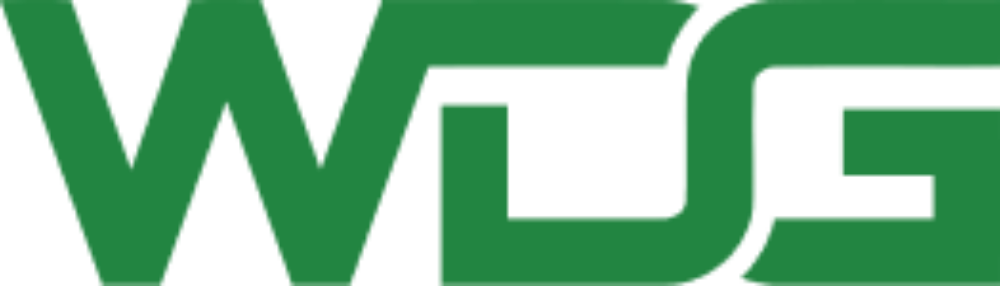In the rapidly evolving landscape of online connectivity, establishing a robust digital presence is paramount. Google’s innovative feature, “Add Me To Search,” introduces an intriguing avenue for individuals to curate their online identity. In this comprehensive blog, we will navigate through the nuances of this feature, exploring its benefits, the intricacies of creating and enhancing your People Card, troubleshooting common issues, and more.
What is Add Me to Google Search?

“Add Me To Search” is a groundbreaking feature by Google, empowering users to fashion a virtual People Card—an elaborate digital business card that showcases personal information. This feature offers unparalleled control over the narrative presented when someone searches for you on Google, making it a potent tool for personal branding.
What are the Benefits of “Add Me To Search” in Google

- Heightened Visibility:
- When you create a People Card, pertinent information about you takes center stage in Google search results, streamlining the process for others to find and connect with you.
- Personal Branding Amplified:
- Construct a personalized and professional online identity that mirrors your skills, interests, and accomplishments—an invaluable asset for freelancers, entrepreneurs, and professionals.
- Control Over Information Flow:
- Retain authority over the content displayed on your People Card, ensuring that only the details you wish to share are accessible to others.
What is “Add Me To Search” Google Feature?

Initiating the process of creating your digital identity is as simple as searching for variations of “add me to search” on Google. This leads you to the path of crafting your People Card—a snapshot of your digital persona.
What is “Add Me To Search” Card
Your People Card essentially acts as your “Add Me To Search” card, encapsulating a brief yet comprehensive overview of who you are, your professional pursuits, and avenues for contact.
Delving Deeper into the Benefits of the “Add Me To Search” Card
- Networking Prowess:
- Effortlessly share your digital business card with colleagues, clients, or potential collaborators, fostering meaningful professional connections.
- Job Prospect Magnet:
- Showcase your skills and experience, potentially attracting job offers and networking opportunities that align with your expertise.
- Mastery Over Online Reputation:
- Shape your online narrative positively by presenting accurate and favorable information about yourself.
Essential Considerations Before Creating Your Own People Card
- Precision is Paramount:
- Ensure the accuracy and currency of the information you provide. Double-check critical details such as your job title, contact information, and social media links.
- Navigating Privacy Terrain:
- Prioritize privacy while crafting a comprehensive People Card, avoiding the disclosure of sensitive information.
- Personalization is Power:
- Tailor your People Card to resonate with your personality and professional identity. Utilize a professional photo and draft a compelling bio that accentuates your expertise.
Troubleshooting When the Google People Card is Uncooperative
Should you encounter challenges with your People Card, consider these troubleshooting steps:
- Connectivity Check:
- Ensure a stable internet connection before attempting to create or edit your People Card.
- Browser Compatibility:
- Experiment with different browsers or update your current browser to its latest version.
- Adhering to Google Guidelines:
- Familiarize yourself with Google’s guidelines pertaining to People Cards’ content and format.
Decommissioning Your Google People Card: A Step-by-Step Guide
If the need arises to remove or update your People Card, follow these steps:
- Access Your Google Account:
- Log in to the Google account linked to your People Card.
- Navigate to Search Settings:
- Locate the “Search settings” section within your Google Account settings.
- Manage Your People Card:
- Explore options related to your People Card, allowing you to edit or delete information as needed.
Maximizing the Impact of Your Google People Card
- Regular Refreshes:
- Keep your People Card dynamic by updating it with new achievements, skills, or contact information.
- Strategic Keyword Integration:
- Optimize your People Card with relevant keywords, enhancing discoverability for those seeking specific skills or expertise.
- Linking to Professional Profiles:
- Incorporate links to your professional social media profiles, LinkedIn, or portfolio websites to provide a more comprehensive view of your professional background.
In Conclusion: Empowering Your Online Identity with “Add Me To Search”

“Add Me To Search” stands as a robust tool, granting you control over your online identity. By fashioning a compelling People Card, you can elevate your professional visibility, shape the narrative surrounding you, and open doors to new opportunities.
FAQ
A: Currently, Google permits the creation of only one People Card per Google account.
A: Yes, the People Card is public and can be viewed by anyone who searches for your name on Google. Exercise caution when selecting information to display.
A: Presently, the People Card supports only text-based information. However, you can include links to external websites, portfolios, or social media profiles for additional context.